If you use an email marketing platform, chances are you’ve got access to some great reporting data that walks you through the performance of your email campaigns – as well as some aggregated email metrics to compare them to others in your industry.
However, as our email metrics show, email open and clickthrough rates can vary wildly by industry. For example, in January 2021, the ‘Engineering’ category had an average open rate of 26.89%, while ‘Insurance & Superannuation’ is up at 54.32%.
Clickthrough rates are in the same boat; 5.23% and 9.84% for the ‘Engineering’ and ‘Insurance & Superannuation’ categories, respectively.
But what if your emails aren’t doing as well as others in your industry? What experiments and tests can we run to tweak the performance of our email campaigns and boost those open & engagement rates?
Opens vs. Engagements (Clicks)
Before we jump in and answer that, let’s first look at the key drivers for opens and engagements. This will give us a bit of an idea where we can focus our efforts.
Email opens are generally driven by:
- Sender name: Do I recognise this person or company?
- Subject: Do I know what the email is about?
- Preheader text: This can provide additional context, and
- Expectancy: Am I expecting an email from you?
Email clicks / engagement is usually driven by:
- Content: Is it useful & worth my time?
- CTAs: Is there a clear action? A sense of urgency?
- Personalisation: This will always work better than generic content, and
- Relevancy: Is the content relevant to me & what I signed up for?
Let’s jump in and take a look at some of my top tips to help you focus on improving email opens and email engagement.
#1 Personalise the Content
Content that’s personalised for, and relevant to, your audience is always going to perform better than a generic version. After all, would you be happy if your partner gave you a valentines day card that started with the phrase: “Dear companion…”? Wow, harsh much! Is this how your non-personalised email sounds?
Personalising content can be as simple as inserting the contacts first name into the introduction, or as advanced as swapping-out articles and imagery based on data you know about your contacts – such as what state they live in, whether they have a pet, how much they spend with you, etc.
This is especially true when it comes to eNewsletters, as most businesses will send the same thing to everyone on their list – but eNewsletters are generally perfect for personalisation, because they tend to contain the most content!
Let’s say you know whether your contacts are gluten free – as you’ve got this data available from your in-store POS system, or your subscription form. Why not swap out one of your generic ‘New product launched’ articles for something more likely to resonate with certain readers (as shown below).
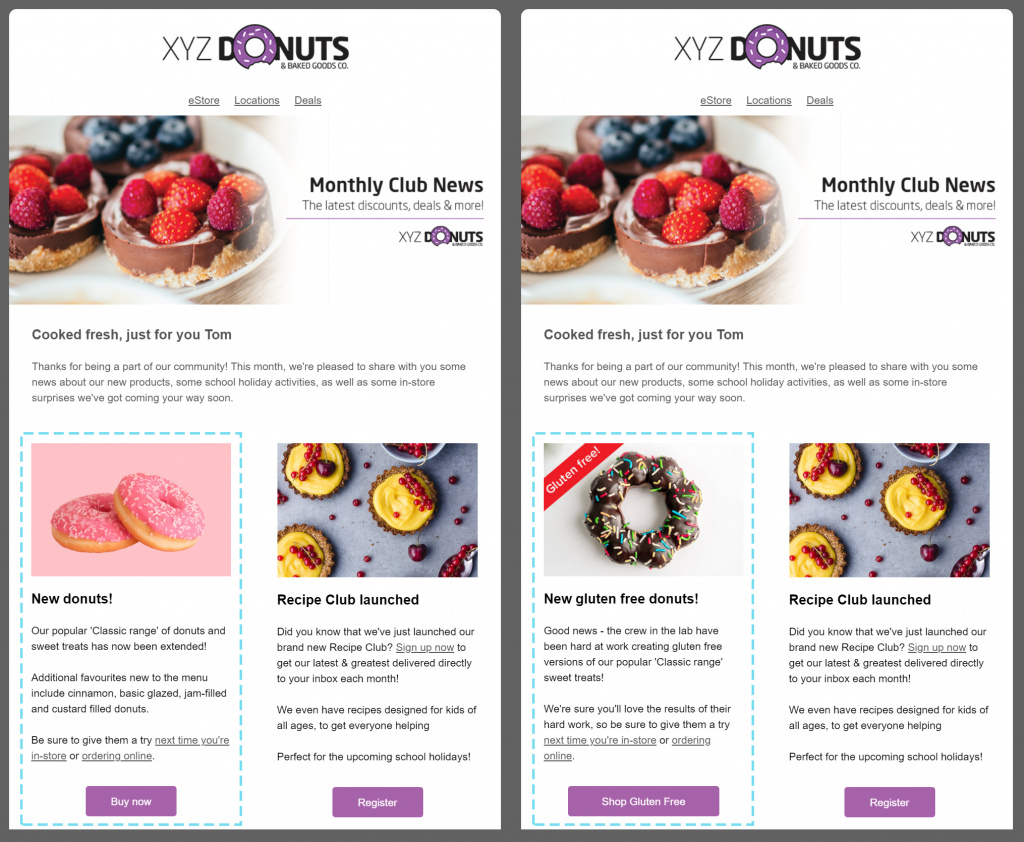
The email on the right would automatically get sent to contacts who are gluten free. The email on the left would be sent to everyone else. Notice how the call-to-action button is also being adjusted to suit the recipient? Pretty neat!
It’s little tweaks like this that are most likely to increase engagement, because the email suddenly becomes highly relevant and targeted to your readers – and at the end of that day, we all want our emails to perform as well as they can – right?
Explore some more of our eNews design ideas in our post Designing an Email Newsletter Your Subscribers Can’t Wait to Read. If you already use Vision6, you can learn more about this awesome personalisation feature in our support centre – we call it Conditional Content.
#2 A/B Test Your Subject Lines
A/B testing (also called split testing) a subject line is the process of sending a select group of contacts one of two email variants – each with a different subject line. Email ‘opens’ are then tracked to see which subject line caused the email to be opened more often – with that particular subject being declared the overall winner.
By testing two subject lines with a select group of contacts, you can see which one resonates better with your readers and gets more opens. Remember: Email subjects are one of the key drivers to getting an email opened – so it needs to perform well.
A/B testing is built into many good email marketing platforms, including ours. Our platform also automatically sends the ‘winning’ version of the email on to the remainder of your contacts once the experiment has concluded.
It’s a great way to get your user-base to do the research for you – without them even knowing it!
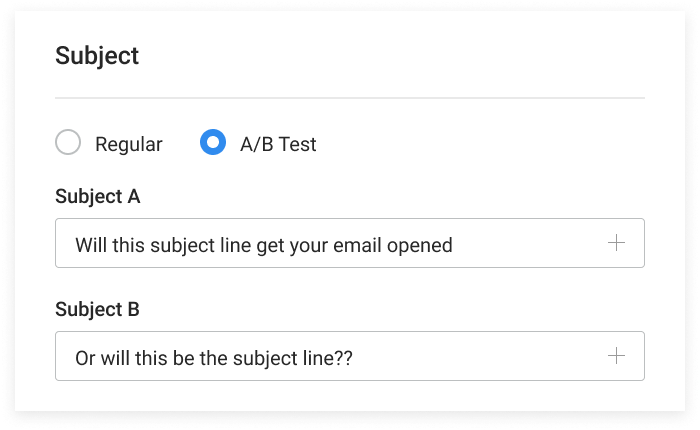
#3 Personalise Your Subject
So we covered personalising your content and A/B testing your subject – but did you know that you can also personalise your subject line? This has consistently shown an increase in an email’s open rate.
A common personalisation example is the recipient’s first name, but if we expand upon our example from earlier, why not insert the recipient’s dietary as well?
Take these four subject lines as an example:
- Cakes now on sale!
- Cakes now on sale %%NAME%%!
- Cakes now on sale %%NAME%% – today only!
- %%DIETARY%% free cakes now on sale %%NAME%% – today only!
Which do you think is going to perform better? Number 4 will do best in my books – because it has three components that make it a winning subject line;
- A sense of urgency (“If I don’t act now, I could miss out!”)
- It’s personalised with the user’s name (“Yay, it’s a sale for me!”)
- It’s personalised with the user’s dietary preference (“Oh good, I can eat these items!”)
Why not add some personalisation into your next email send to see how it affects your open & engagement rates.
#4 Follow Email Design Best Practice
There’s so much to email design that I’ve written a two thousand word article on it in our support centre. But if you were after a single takeaway, it’s that emails rarely look exactly the same everywhere. It could be light vs. dark mode, the size of someone’s screen or mobile device, a font settings… the list goes on.
The key learning here is to test your email (such as with our built-in Litmus email testing integration). At least then you’ll know how it displays and performs in various email clients and can work to ensure you adopt a design and style you’re happy with.

#5 Ensure Your Email Is Accessible
According to the World Health Organisation, there is an estimated 2.2 billion people with a visual impairment (36 million of which are considered blind).
Having worked in marketing, I’ve seen some truly amazing & beautiful emails over the years – but even the good ones sometimes forget to consider such an important part of the community; those that may not be able to actually ‘see’ your email.
However, ensuring that your email is accessible isn’t something that takes long to implement at all. And doing so means a sizeable part of your audience will still be able to engage with your brand, your content and your communications.
Users with screen readers and voice assistants (think Google Assistant, Siri, Amazon Alexa, etc) can be affected by this too. If the email isn’t designed a specific way, or doesn’t make use of specific elements designed to assist screen-reader software, it simply won’t work correctly for some of your audience.

Don’t think it really matters? Think again! According to the litmus.com ‘Ultimate Guide to Email Accessibility’;
- Ignoring accessibility creates frustrating experiences & excludes you from creating long-lasting, valuable relationships,
- Designing accessible content allows you to reach a wider audience & maximise marketing ROI,
- The disabled population controls significant disposable income,
- Some industries are subject to accessibility legislation, and
- It’s predicted voice assistants will be used by 275 million people in 2023.
For further details and resources, explore our email design best practices (‘Accessibility’ section). You can also view our Powersession recording, Accessibility Best Practices blog or explore the Australian Government’s Accessibility & Inclusivity guide.
Vision6 automatically creates a text-only version of your email which you can customise and edit separately to your HTML version.
Bonus Round: Increase Email Opens by Authenticating Your Domain
All good email marketing platforms will let you set up your ‘sender domain’ within the platform… which essentially means the platform is able to send emails on your behalf (which is exactly what it is doing when you think about it!).
Sending from an authenticated domain means your email will land in more inboxes. We have a great little animated video that explains this in more detail and walks you through setting it up in our platform.
Keen to Learn More?
Keen to learn four more ways to increase email opens and engagement? Check out this video recording from our recent Vision6 Powersession:




