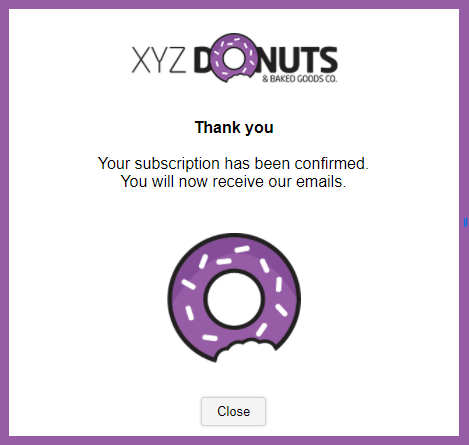Email list management is an important task that is the bedrock to any successful email campaign strategy. So while it may not be Spring in Australia, there’s no better time to get your email database in order and rid your lists of any dead-weight. Plus, it makes your life a hell of a lot easier!
But how often do you do it? Once a year? If that’s the case, we’re sorry to tell you that you may need to pick up your game. Little do you know the dangers that could be lurking in the dark when you don’t manage your email database regularly. So here’s a couple of dos and don’ts that will help scrub your email lists squeaky clean of any spambots, duplicates and inactive users.
DO: Conduct Regular Data Hygiene Checks
Regular doesn’t mean daily, or even weekly. Once a quarter should be enough to keep your lists looking healthy. One of the most obvious signs your data is starting to turn rotten is a high bounce rate. The average bounce rate is usually sitting around 2%, anything above that should be flagged. If you continue to let your high bounces linger you may be severely damaging your sender reputation. Which will ultimately end in email servers (like Gmail, Outlook, etc.) blacklisting all future emails to all your contacts…Yikes!
So it’s time to take out the trash. This means looking at removing all duplicates and permanent bounces. Your Vision6 software will automatically identify duplicate contacts before each send, so you don’t have to worry about your subscribers receiving the same email multiple times.
When you’re assessing your bounces it’s important to keep in mind the two types: temporary and permanent. Mailbox errors that are temporary will most likely be resolved by the time of your next send. So we recommend resending the email to all temporary bounces one day later. In order to protect your sender reputation, Vision6 excludes all permanent bounces from future email sends. Like with duplicates, these types of bounces should be permanently removed from your database.
DO: Re-engage Inactive Contacts
An engaged list is a good list. So if you have heaps of subscribers ghosting your emails it may be time to say your goodbyes. But before you make a hasty decision to remove them from your mailing lists, try implementing a re-engagement campaign. This not only gives you another chance to win their affections back but also the opportunity to review the type of content you’re sending out, and ensure that it aligns with the type of content your audience wants to see.
But how to go about identifying unengaged contacts? A high percentage of unopened emails each week is one tell-tale sign your messages are flying under the radar. But what it really buries down to is how often you’re sending emails to your database. If you haven’t seen any activity from subscribers in 6-12 months it can mean two things:
- They’re emotionally engaged and just holding out for the right offer.
- They’re emotionally unsubscribed and just haven’t got around to unsubscribing or you’ve made it too hard for them to do so.
We recommend creating a re-engagement automation series that allows you to send personalised emails that are triggered by X number of days since a subscriber last engaged with you.
Here’s an example from Grammarly offering a limited time offer that is sure to wake them up from the dead.
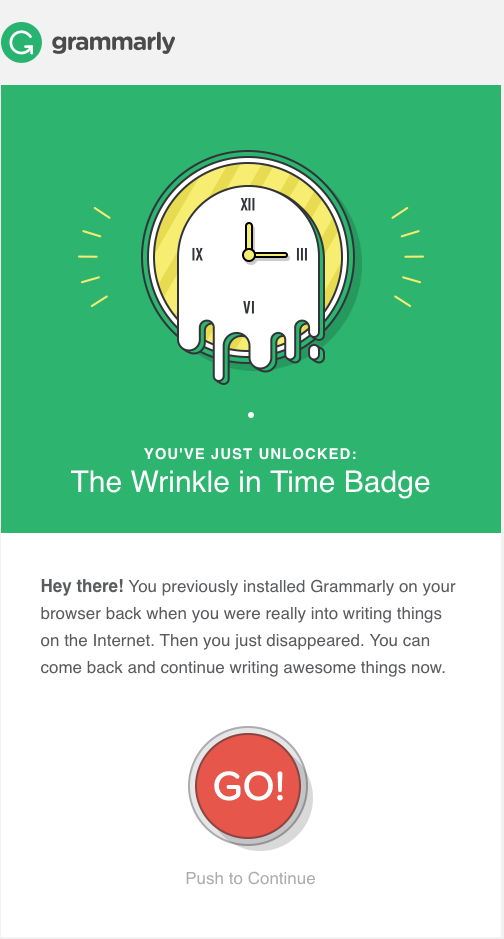
Otherwise, you can take a more direct approach like Udemy who keeps it short and sweet.
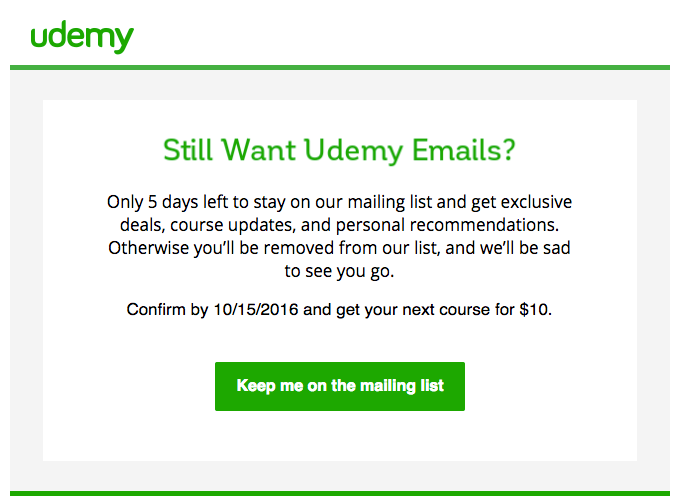
DO: Let Your Subscribers Set their Preferences From the Get-Go
Letting your subscribers choose what kind of content they want parked in their inbox allows you to develop highly personalised messaging that will increase your engagement. A subscription form like the example below would give you an insight into what content pillars are most popular with your audience so you can produce more marketing collateral related to this topic.
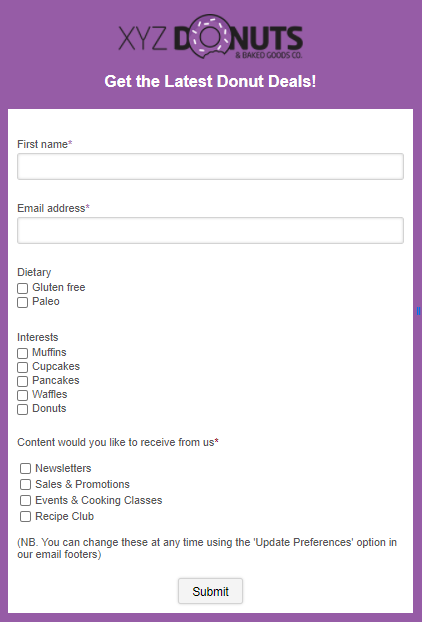
Best of all, you can easily create and customise subscription forms all within your Vision6 account so no additional software required! Take full control over your data by setting the existing fields to capture anything you want to know. Here’s a quick video to show you how:
DON’T: Make it Hard for Users to Unsubscribe
For many, the inbox is a sacred place and not to be abused by dozens of unwanted emails. Making it impossible to unsubscribe by hiding the link will only infuriate your subscribers, leaving them with no other choice but to report you. As was the case with online retail giant Kogan, who were recently slapped with a $310,000 fine for sending over millions of emails that made it difficult for users to unsubscribe.
I know unsubscribes can be hard to take, but look at it as a blessing in disguise. Instead of parting on bad terms, try sending them a heartfelt unsubscribe message that could potentially end up convincing them to stay.
DON’T: Buy Lists…Seriously like EVER!
You’ve probably been told time and time again. But buying a list opens you up to all kinds of trouble. Here’s just a few things you’re signing yourself up for if you choose to head down that deadly path:
- You’re violating your terms of service and are in breach of SPAM Act. This means you can be slapped with some pretty hefty fines if you get reported.
- It’s money down the drain. You have no way of knowing whether these emails are legitimate or whether they match your ideal customer fit.
- It’s a giant waste of time. You’re basically making unsolicited cold calls to unknown contracts that probably do not want to hear from you.
- It’s also a morale killer. The only thing a purchased list is going to give you is more bounces, unsubscribes, and spam complaints; all of which are a detriment to your sender reputation.
So while building a list from scratch will require more time and effort, it’s definitely worth it to avoid this data privacy nightmare.
DON’T: Settle for Single Opt-Ins
Here’s an unfortunate but very common scenario that can occur when you settle for single opt-ins:
A user has stumbled across your website and is interested in learning more about you, so they subscribe to your newsletter. However, they’ve made a typo when entering their email address! The problem? Your genuine lead will now be lost and the incorrect email address may end up being owned by someone who has no idea who you are. As a result, they will most likely submit a spam complaint which will negatively impact your sender reputation.
By using a double opt-in process you are forcing your subscribers to confirm their email address before you invite them into your subscriber community. We recommended doing this for three really good reasons:
- Using a double opt-in will help weed out any spambots or non-existent email addresses that could taint your engagement metrics.
- People who take that extra step to subscribe are likely to be more engaged and genuinely interested in receiving emails from you.
- Setting up double opt-ins means less data cleaning, so you can carry on with the more important tasks.
You can easily set up a double opt-in process by creating a basic automation in your account. Here’s an example of a basic workflow we mocked up in Vision6:
Form – Double Opt-in Request

Email – Confirm Your Subscription
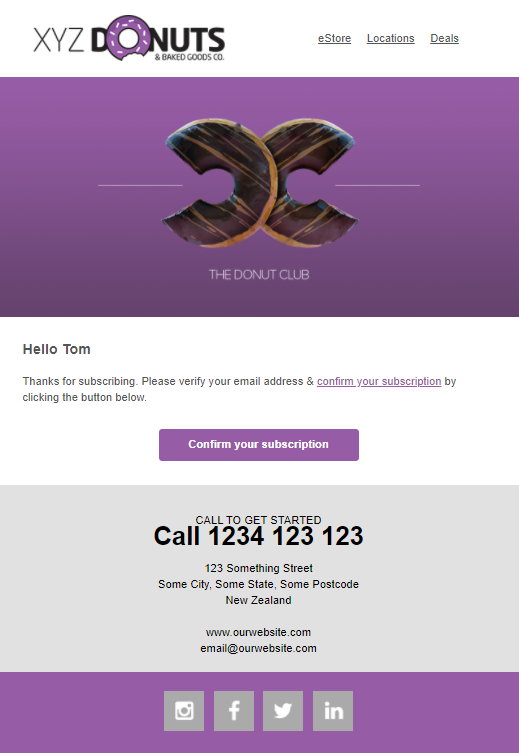
Form – Subscription Confirmed