Want to know how you can push timely, relevant and personal messaging to the masses without breaking the bank? Well, email marketing delivers all that and more on a silver platter. Claiming the title as the marketing channel banking the highest ROI, email is no longer considered a dying industry.
Whether you’re a beginner or seasoned email professional, it can be tricky kicking off a new campaign. So we’re going to show you how to start an email marketing campaign from scratch, covering everything from setting your KPIs to hitting send.
Set Your Campaign Goals
Before you jump head-first into direct email marketing, think about what you want to achieve and give yourself some measurable goals. Think about your audience and ask yourself where they fit into the customer lifecycle. If you’re looking at introducing a welcome email series then your goal may be to encourage more users to upgrade from a trial account to a paying account.
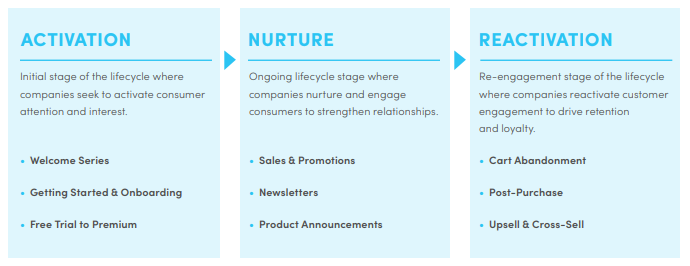
The goals you set will be unique to your campaign, but think about aligning them with your company’s wider marketing goals and KPIs. Do you want to get more attendees to your event? Achieve more product upsells? Increase sales by X amount? Increase the rate of returning customers? Whatever it may be, giving yourself a clear actionable goal will help set the style and tone of your entire campaign.
Build Your Email List
Once you’ve set campaign goals, the next step is building your audience. Whether you need to build a contact list from scratch or grow an existing one, forms are the easiest way to capture all the data you need.
If you’re offering a valuable incentive in exchange for a user’s details, you’ll see much more rapid growth in your database. To get the most out of your forms, make sure your website visitors can’t miss them. You can do this by adding CTAs for your subscription forms and surveys in your website header, footer, homepage and even scattered throughout your blog content.
Here’s just a couple ways you can encourage more users to give over their details:
- QR codes bring your email sign-up forms and surveys to where your customers are. You can even take advantage of your mandatory check-ins to get customers to sign on for marketing emails. Just remeber to ask for consent!
- Use your sign-up forms as the gatekeeper to locked content like webinars or whitepaper resources.
- Unlock discounts, special offers, promo codes or giveaways by signing up or completing a survey.
- Or you could even try growing your email lists using your YouTube content.
- Decide On Email Content
The type of content you include in your email is determined by the type of audience your targeting. Is your email marketing campaign an ongoing newsletter to help nurture your customer relationships? Is it a welcome series targeting subscribers in the activation stage of the customer life cycle? Or are you trying to win-back lost leads with an abandoned cart campaign? By categorising your subscribers into stages of the customer lifecycle you can easily provide personalised and highly relevant content that will help you forge long-term customer loyalty.
Here’s just a few examples of how content can differ when targeting subscribers at different stages of the life cycle:
Activation stage – ‘g2’ welcome email
G2’s welcome email introduces new users to the brand and clearly walks them through the next steps for getting started and what they can expect from their account.
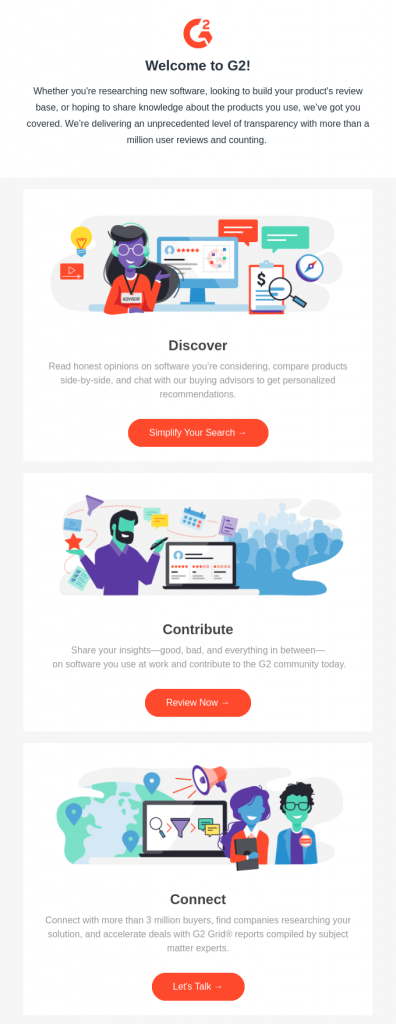
Nurture stage – ‘The hoxton’ promotional email
Everyone loves a discount! The Hoxton promo email is a great example of how they promote their new discount offer in a fun and engaging way.

reactivation stage – ‘tHE DOLLAR SHAVE CLUB’ Upsell email
The Dollar Shave Club email taps into their existing customer base by showing them complementary products for their order. This is an easy and powerful way to boost sales in your email marketing strategy.
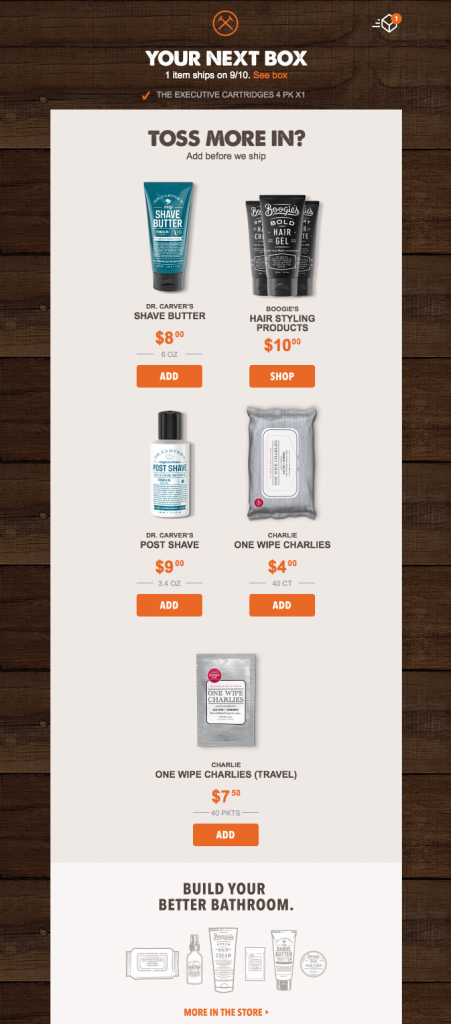
Create Your Email Campaign Template
Once you know what type of content you’ll be serving up, you can start thinking about how to present it in an appealing fashion. Depending on your capacity, you can design your emails in HTML and import this directly to your email marketing platform. If you’d like an easier option with the same creative control, you can use our drag and drop editor to create your email template from scratch. Or if you’d rather save time, you can choose from one of our many pre-built responsive email templates.
When building your emails, there’s a few best practices to keep in mind:
- Use responsive email templates to ensure it’s optimised for all devices
- If you’re building your email templates from scratch, keep the size between 600-800 pixels
- Position your main call-to-action “above the fold”
- Include images and videos to boost engagement
- Balance your image to text ratio so the email is easily scannable
- Personalise your emails to boost your engagement
- Keep the design minimal, which means avoid going crazy with fonts and colours
- A/B test your subject lines and CTAs
If you want to go the extra mile and create a memorable experience for your subscribers you can also add a fun interactive element to increase your click-through rates.
Need more resources on email design best practices? Check out our ultimate guide to Everything You Need to Know About Email Design (With Examples).
Setup Your Automations
Once you have created your campaign and your emails, you can take it to the next level by setting up automations. Email automation allows you to set up email triggers, create workflows for email series, reminders for events, send order confirmations and abandoned cart emails, and create a well-oiled marketing machine that sells more. Automation will save you time in handling repetitive tasks and helps improve the timeliness and relevance of your email sends. It essentially makes your job as a marketer so much easier.
When you’re setting up automation, you’ll need to decide on your campaign schedule. Think about when and how often you will be sending the emails in your campaign. By looking at your campaign type and goals, it will help you decide on the kind of schedule you should aim for. No matter the kind of campaign you’ll be running, avoid emailing your new subscribers too frequently, as this can appear spammy.
But what day of the week should you send your emails? And at what time? Based on our customers’ sends over a 6 month period, Friday was the best day to send emails, with the highest average open rates and second-highest click-through rates of the entire week.
Want more email metrics to help plan an awesome campaign schedule? Take a look at our Email Marketing Metrics Report.
There’s a lot that goes into a killer email campaign, but it doesn’t have to be a chore. Just follow these simple steps to start an email marketing campaign and you’ll be hitting your KPIs in not time. Then once it’s rolling, make sure you evaluate and analyse the data. Email insights are your best friend and will give you the insights you need to perfect your campaign.
Want to get started now? Begin your free trial so you can get your campaign off the ground.



