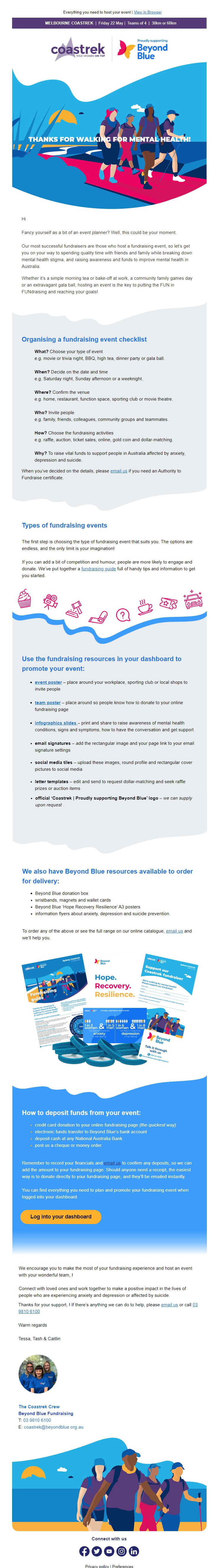From: Beyond Blue
Why We Love It
- The consistent use of a few bright colours makes the email feel friendly and provides brand recognition.
- The nonlinear borders between sections give this email a fun and different feel.
Get the Look
- Create an image with the non-linear line and the background colour where you want it to appear. This will create the illusion of a nonlinear line in your email.
- Make sure you match up the background colours!
- Keep the images to the top and bottom of the copy so you can include the copy directly into the email and manage white spaces.
- Include images on a diagonal line by creating them all in one image.
- To change the colour behind your text only, change the background colour in Content (not Design Background Colour).