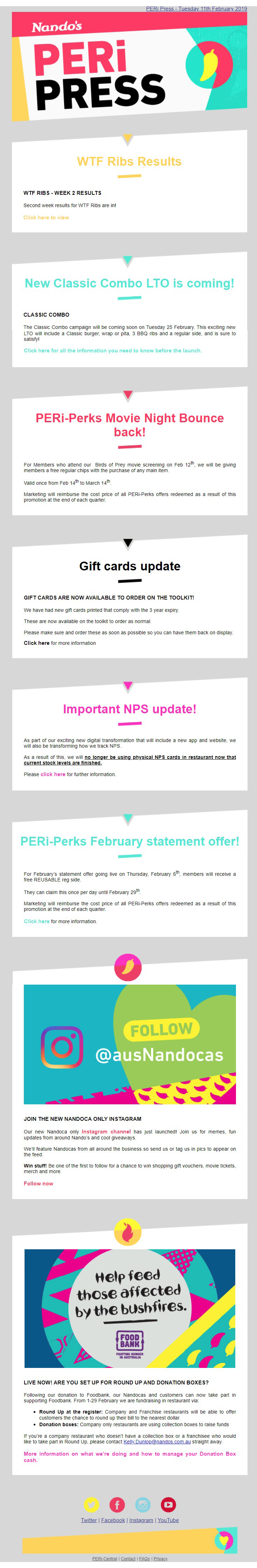From: Nando’s
Why We Love It
- The use of the grey background and the bright colours make the email pop.
- The angled boxes draw your eye and attention and keep you moving down the page.
Get the Look
- Change the background colour in a message.
- Create an image with the angular line and the background colour where you want it to appear. This will create the illusion of an angular line in your email.
- Make sure you match up the background colours!
- Keep the images to the top and bottom of the copy so you can include the copy directly into the email and manage white spaces.